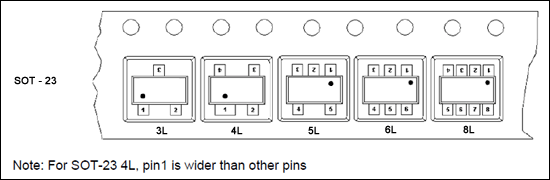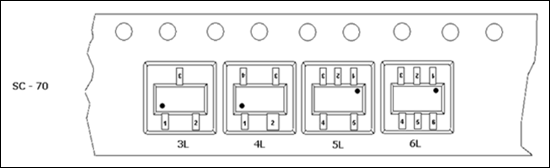- Home
- Home_de
- Products
- Downloads
- Forum
- Sales
- News
- Exhibitions
- Know how
- Building VP-2500D workingtable
- First installation
- VP-2500D 0402 placement test
- Mark detection demo
- Placing TQFP48 demo
- 0201 Placement
- BGA Alignment
- FAQ-Feeder-settings
- Soldering-FAQ
- Controller Upgrade V1 to V2
- How to upgrade to 19 slot nozzle changer
- First setup and placement job
- How to build Electronics
- For Makers
- Questions & Answers
- Software
- Repair Documents
- References
- Service
- Spare-Parts
- Videos
- Warranty
- Kompetenz
- Competence
- Cookie Policy
- Privacy Policy
- About
- PANDA-design-contest
- New V3 software
FAQ Feeder Setup
For the feeder basics you need to setup the machine depending and part depending parameters.
Part depending parameters are:

Part Angle: correction value for pick up to reach zero degree position.
West = 90°, North = 0°, East = 270°, South = 180°
(Altium user should know 360 == 0 >> no rotation)
Part Length & Width: definition of visual area
(max area is limited to camera preset!)
Part Height: Most important for placement need to be set smaller than real part height to apply some force to push part in the paste.
The stock count is only for information and will be decreased on each pick up cycle!
Different basic angle orientation of parts in tape
Part Angle: correction value for pick up to reach zero degree position.
Chip resistor have the following orientation West = 90°, North = 0°, East = 270°, South = 180°.
Other component types need more or less angle offset show in the pictures below.
During feeder setup we need to test and setup the correct Part Angle.
I use a double sided tape to test part placement.
Machine depending parameters are:

Feeder number: Feeder index need to be unique on each feeder side.
Feeder orientation: West, North, East, South (South feeeders used for CL Feeder they can be located on different phyiscal positions)
VP-2500HP-CL32 = 1 - 32 West side
VP-2500DP-CL32 = 1 - 16 East, 17 - 32 West side
Pickup coordinate X/Y: We setup using camera and CX / CY button or using nozzle head 1 center position by X / Y button.
Suction Delay:
This parameter need to be used to stabilize the vacuum before head moves up on pick up cycle.
Normal value should between 25 to 100ms for small parts and nozzles (CN030 - CN065) and 100 to 200ms for bigger nozzles (CN220, CN400)
Put Delay:
Most important parameter on placement cycle because the part will be blown away if vacuum was closed and pressure push occurs. For sensitive parts slow Z speed and longer push delay should be defined.
Normal value is 25ms for a TQFP we use 100 to 200ms.
Nozzle Height:
The local nozzle height setting should be used on all plastic tapes and grid box feeders.
We have two common pickup height parameters in basic settings dialog for head 1 and head 2.
- Nozzle 1 to Feeder Height (Measurement using nozzle in head 1 standing on part surface in common feeder line)
- Nozzle 2 to Feeder Height (Measurement using same nozzle in head 2 standing on part surface in same feeder line like measurement for head 1)
If there are problems like part rotates or shifts during pick up, we need to define a local pick up height or need to adjust the basic settings.
For feeder defined (local) setting use the assigned nozzle for this part to get the pickup height!
Plastic tapes, grid feeder, vibration feeder need to set the local pickup height.
For the paper tapes mostly, the basic setting is ok.
If Nozzle Height is set to zero the global parameter will be valid!
Feeder Mode

The Feeder Mode switch the feed actions:
Push Feeder = Integration Feed
CL Feeder = Auto Feed
Vibration Feeder = Vibration Feed
Grid Box = Grid Box
Push Feeder using 2mm component pitch = 0402
Examples

TQFP perfectly aligned using CN400 nozzle and 200ms Put Delay. The Z speed setting was 8 / 16.
Most important is the bottom camera center setting and calibration to receive this result!

This misplacement was caused by too short push delay and wrong part height adjustment.
You can easily detect because paste surface not touched by part so no mark visible.
If single parts placed wrong we need to decrease part height setting in feeder setup in 0.05mm steps until part is placed perfectly.
The push delay should be set to maybe 100ms first until height adjustment is perfect.
After this we decrease the put delay again.
This should be the steps:
1. slow down Z speed, set put delay to 100ms
2. adjust Part Height until part is placed perfect
(use place selection to test placement!)
3. reset Z speed and put delay
CAMERA CALIBRATION
Bottom camera center adjustment and calibration should be done if parts constant placed with position or angle offset.
If placement is disturbed in different PCB areas it could depend on bend PCB panel and resulting Z position errors on surface.
PICKUP POSITION
The pickup coordinate should be on the geometric center of the component.
We use Top Camera to teach in the center position for part pickup.
We have 3 different feeder types to discuss.
PUSH FEEDER

The first one is the push feeder system.
It's based on a push feeder arm moving to the adressed feeder tractor line.
Each push advances the tape by 4mm and is activated by air pressure.
The table shows how to setup push count, delay, open length and close length for the different component distances in tape.
Our Push feeder need to advance the tape while component pockets are closed.
So first step is to move clear cover tape forward (Open Length).
Then push cycle starts and tape move 4mm forward.
Last step the clear cover tape pulled back (Close Length) to open the pocket.
For 0402 parts we need to select the 0402 mode so our system knows to use 2mm component pitch.
Define the pick up position on the second part in front of the feeder line top spring. After pickup of first component the machine will automatically access the secon part on X-2mm position and advance tape for the next 2 parts.
Pitch [mm]
4
8
12
16
Push Count
1x
2x
3x
4x
Delay [ms]
100
200
200
200
Open Length [mm]
8
12
16
20
Close Length [mm]
16
20
24
28
Manual Feeder Push Feeder Control

Feder control buttons.
Arrow buttons move push feeder head or winder motor depending on feeder side.

Selection of current feeder side for manual controlling feeder arm position or winder turn.
To open menu right click on manual control panel background.

The center button shows the selected feeder side and starts a feed cycle when clicked.

CL FEEDER

Cl Feeder setup need only Feed Time setting.
It should be between 100 and 250ms.
This feeder type can only be logically assigned to South feeder orientation. But Part angle need to get adjusted according to physical position.
Cassette feeder need to get mounted carefully.
The feeder cassette need to feed in the holes of corresponding feeder slot and should be moved down parallel to the feeder bank surface.
- The surface need to be clean for proper fastening.
- Then lock the feeder by pushing down the handle.
- Head 1 or top camera should be moved above the pickup position and take over X / Y position.
- Move nozzle down to the surface and take over the local Z position.
A standard feed time is between 100 and 200ms.
South feeders used for CL Feeder they can be located on different physical positions!
VP-2500HP-CL32 = 1 - 32 West side
VP-2500DP-CL32 = 1 - 16 East, 17 - 32 West side
For instruction how to put the tape inside the feeder and how to change the feeder pitch for 12 / 16 / 24mm CL feeder please refer to our video section. You will find some instruction videos about CL feeder setup.
We use for CL feeder bay 8mm feeder width.
If machine has 32 slots it can take 32 x 8mm CL feeder.
The 12 / 16mm width feeder cover 2 (3 for old machines before 2019) slots.
(only 16x 12/16mm feeder possible to install!)
The 24mm width feeder cover 3 slots.
The 36mm width feeder cover 4 slots.
How to adjust CL Feederpickup position
This is the CL Feeder setup sequence:
- The feeder bank surface needs to be clean for proper fastening.
- Install CL feeder parallel and lock by pushing down the handle.
- Open the CL feeder by setting Feed Test check box!
- Move top camera to feeder position and adjust to pocket / part center.
- Take over X / Y position to feeder settings using CX and CY button.
- Move nozzle down to the part surface and take over the local Z position.
- Close the CL feeder by unchecking the Feed Test!
A standard feed time is between 100 and 1000ms. Wide feeders need longer delay time because cylinder is bigger and need time to move. For CL Feeder you need to adjust the “Local Pickup Height” setting because the global Z axis setting used for the Z position of push feeder bank. If the parts are similar, it’s mostly ok to copy the local pick-up height setting from neighbor CL feeder on same bank.
Feed time (delay) for different CL Feeders
Width [mm]
8
12
16
24
32
Push Count
1x
1x
1x
1x
1x
Delay [ms]
100-150
200
200
800
1000
GRID FEEDER
Any position in machine working area can be used as grid feeder.
It is only necessary to define pickup position and row and column count plus pitch.
For strips you only use row or column count to define the strip orientation.
The used parts will be stored inside of the feeder and machine will skip empty locations.
Don't forget to save because feeder states stored in ini files!

Row: Row count
Col: Column count
Row Space: Distance in Y direction (take care need to be negative on negativ Y Axis!)
Col Space: Distance in X direction
Place all Parts: Reset the stock state information

Right click on a box opens movement menu and position can be checked by nozzle or camera position.
VIBRATION FEEDER

Vibration Feeder setup need only Feed Time setting.
It should be between 100 and 1000ms.
The pickup position can only be teached in using head 1 nozzle because position mostly outside of reachable area of TOP camera!
For vibration feeder settings we need to get the pickup position and runtime in milliseconds.
- The head 1 should be moved above the pickup position and take over X / Y position. On some machines the top camera can be used to find pickup position.
- Then move down to the surface and take over the local Z position.
A standard vibration time is between 150 and 250ms.
Use double sided glue tape to fix the tubes in vibration feeder pickup area!