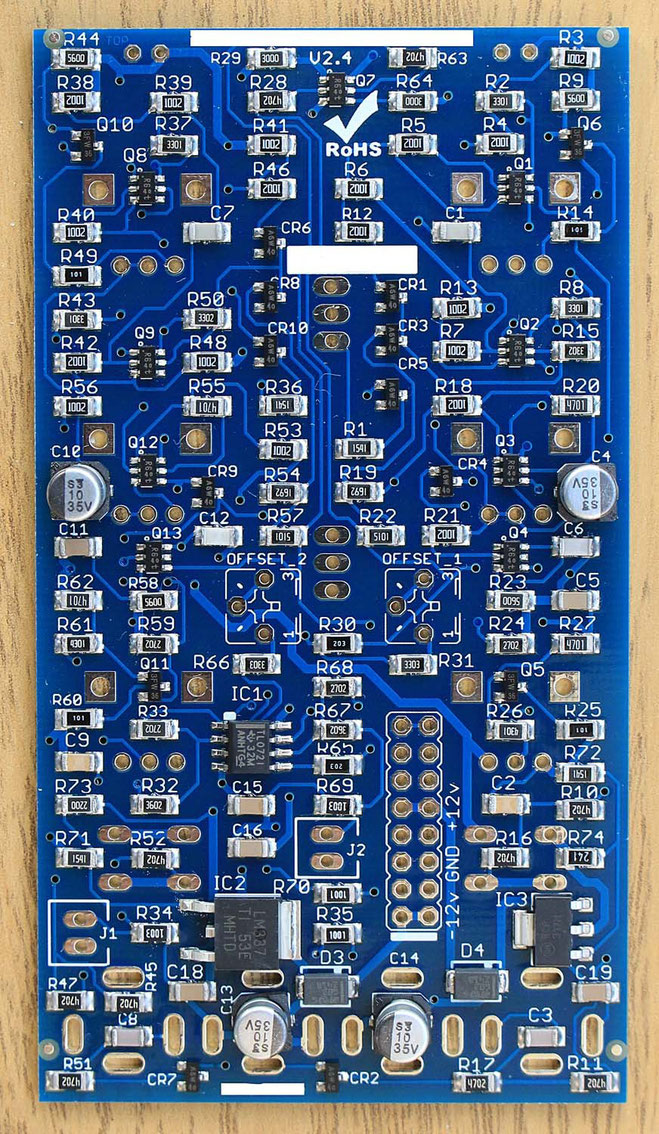- Home
- Home_de
- Products
- Downloads
- Forum
- Sales
- News
- Exhibitions
- Know how
- Building VP-2500D workingtable
- First installation
- VP-2500D 0402 placement test
- Mark detection demo
- Placing TQFP48 demo
- 0201 Placement
- BGA Alignment
- FAQ-Feeder-settings
- Soldering-FAQ
- Controller Upgrade V1 to V2
- How to upgrade to 19 slot nozzle changer
- First setup and placement job
- How to build Electronics
- For Makers
- Questions & Answers
- Software
- Repair Documents
- References
- Service
- Spare-Parts
- Videos
- Warranty
- Kompetenz
- Competence
- Cookie Policy
- Privacy Policy
- About
- PANDA-design-contest
Allan's review about his new VP-2500D
Alan is one of our first 5 customers and he is an excellent writer!
I like to show you his experience on using our Vision Placer system.
He learned to use the machine very fast!
I need to say thank you to Allan for his perfect description of our machine functions.
It's a fun to read!
His first posting on Dangerousprototypes.com forum
Ok, here's my feedback so far!
My VP2500D arrived a week or so ago, but only just got around to unpacking it and getting it setup. I went for both North and West feeders so I have 50 feeders on my machine and the optional
parts tray. It was really well packed and arrived undamaged, the machine itself is actually screwed down solidly to a pallet which then has a wooden crate constructed around it. Software
installed without any problem onto a Win 7 PC, there is a USB dongle for copy protection.
The customer service and support is superb, this has to be the most important thing when buying a P&P machine - they are very complex with a steep learning curve and good support is
essential. Every question that I had was answered very quickly and Michael has been brilliant with his instruction. Also, a full user manual is under construction, I've had access to the fist 21
pages and it will be a huge help to everyone whether they are new to P&P or very experienced and just need to know the relevant setting to get up and running.
I use Eagle to design my boards and the latest version of the VP2500D software has an option to import Eagle mounting data directly, so no need to type everything in manually - just run the
import utlility and all of the component placement data is in the program and ready to go - impressive! So after three or four hours I am now placing components onto my own boards from my Eagle
files using full vision placement. You have the option whether or not to use vison placement independantly for each feeder lane - using vision placement rather than "blind" placement doesn't seem
to slow the job down too much, so I'll probably use it for all parts rather than just small parts and IC's. Twin heads are great as I can fit two different nozzles and use the larger nozzle on
Head 2 for electro caps and large IC's and the and not have to stop the job to change nozzles. There are two upward looking vision cameras with two different focal lengths, so camera 1 can be
used with head 1 for smaller parts and camera 2 with head 2 for larger parts. Head 1 can access both camera 1and 2, whereas head 2 can only access camera 2 - not really a limitation, more an
observation.
The design and construction of the machine is very impressive, the pneumatic tape advance system works very well. Everything seems very well engineered, quality brass idler wheels have been used
instead of cheaper aluminium wheels, linear bearings are very smooth too. Quality stepper controllers must have been used, there are no noises from the motors that you get with some of the
cheaper Chinese controllers. You will need a very solid table to mount it on, it has quite a bit of momentum when working so needs a solid, level base.
The software is very, very good! There are options for almost everything - as an example the vision placement can be x,y only or x,y with angle correction, you can select this for each feeder
lane independantly. The mark points proceedure is great - when you take out a finished board and fit a new board for placement there will always be a slight misalignment due to slight variances
in the milling of the board edges and a slight difference in the position of the new pcb in the holder - neither of these are a problem, the visual mark alignment automatically finds the centre
of the two fudicial marks and corrects for it so that all components will be accurately placed. This will really speed up workflow when placing many boards in a session as I intend to do.
So, there's my initial impressions of the VP2500D, I am really pleased with it and it is light years ahead of the TM220/240 machines and the full vision system gives it a big advantage over the
Neoden TM245p - without vision you will spend a lot of time with tweezers and a magnifier re-aligning smaller components and IC's before reflow. I'm hoping to have it in full production later
this week so can post more info and some video of it in action.
His first placement result!
And his second posting after he finished his first placement job!
No problem, this is a big ticket item and buying it was a bit of a leap of faith on my part, but really glad that I did - very happy to pass on my experiences to help others.
Check out the link in supertronic's post above to see a picture and info on the pcb that I've just built after 20 hours or so experience with my VP-2500D.
I used both heads for placement,head one has the CN065 nozzle installed and head 2 has the larger diameter CN140 nozzle fitted for larger parts such as SMA, SOIC8 and TO252. So, I don't need to
change heads in the middle of a job, these two heads will fit everyting from 0603 to SOIC-14 and TO252 :-) The nozzles are high quality Samsung parts with spring loading, this means that if you
get the settings slightly wrong the spring will save the nozzle from getting bent or broken - there is some compliance built into the system. Most of the other machines in this price range seem
to have fixed nozzles and a slight misjudgement could easily trash the nozzle or worse.......
The vision system is really easy to use and doesn't slow things down too much. I'd initially thought that it would be tricky to set up and that I'd have to draw part outlines etc, but in reality
all you do is put in the dimensions of the part (including pins), set a few dialogue boxes and that's it! Then just set the contrast and brightness so that the part outline is clear and you're
good to go - for the same type of part you can just use the same settings on different feeders, but each feeder can have it's own setttings which will vary for different size and shaped parts.
You can also save feeder groups, so you only ever need to do this once for a particular part. I use head one with camera one for smaller parts and head two with camera two for larger parts, as
camera 2 has a wider field of view - you can choose which camera and head that you use independently for each feeder.
The machine has three cameras in total, cameras one and two are upward looking and are used for vision placement only, whereas camera three is a downward looking camera that is used for aligning
fudicial marks, component position in the feeder and measurement - when operating the software automatically switches between downward and upward looking cameras in a very intuitive way, very
useful at low speeds as you are learning.
There is a slight speed overhead for using vision placement (but even so it is pretty quick), however for me it is much faster than blind placement because I don't have to line up slightly
misplaced parts with a magnifier and a pair of tweezers before reflow. I know that reflow can sometimes straighten out misplacement due to the surface tension of the molten solder, but in my
experience this is a bit hit and miss. I take pride in my boards looking professional, raggy component alignment has no place in my world :-)
I've spent many hundreds of hours hand placing parts and it is truly magical to watch the VP-2500D stuff the same board in less than a tenth of the time, with absolute accuracy and without any
eyestrain :-) The sofware is great, a bit daunting at first because there are so many parameters and settings, but you quickly get to know your way around it.
I would also like to say a big thank you to Michael for his brilliant support, I've got this machine up and running very quickly because of this. I've sent him a good few emails in the last week
on things that I was unsure of and he always gets back quickly. German engineering and support with Chinese manufacturing, that works for me! Michael speaks excellent English too, which is a
great relief as my German vocabulary is limited to around ten words in total, and at least half of them are rude ;-)
So, within a week I've learnt the machine well enough to get it into production........
Hope that this is helpful!
Allan